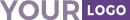- Print
- DarkLight
Connected Car Features with Kia: Essential Code Snippets for Developers
The automotive industry is rapidly evolving, with connected car technology transforming how we interact with our vehicles. Kia, a leader in innovation, integrates advanced technologies into their cars to enhance safety, convenience, and entertainment. In this article, we’ll explore code snippets that demonstrate how to interact with Kia’s connected car features using APIs. These examples will provide a glimpse into how developers can build applications that communicate with Kia vehicles to retrieve information and perform functions remotely.
Understanding Connected Car Technology
Connected car technology refers to the integration of internet access, sensors, and software in vehicles, enabling communication between the car and external systems. Kia’s connected car platform offers features like remote start, vehicle health reports, location tracking, and more. Developers can leverage Kia’s APIs to create custom applications that enhance the driving experience.
Setting Up Your Development Environment
Before diving into the code snippets, ensure you have the necessary setup:
API Key: Register for an API key from Kia’s developer portal.
HTTP Client: Use an HTTP client library like
requestsin Python oraxiosin JavaScript.Authentication: Ensure you have the proper authentication tokens to access the API.
Code Snippet 1: Fetching Vehicle Status
One of the fundamental features of connected car technology is the ability to retrieve the current status of the vehicle. This includes information such as fuel level, battery status, and odometer reading.
import requests
def get_vehicle_status(api_key, vehicle_id):
url = f"https://api.kia.com/v1/vehicles/{vehicle_id}/status"
headers = {
'Authorization': f'Bearer {api_key}',
'Content-Type': 'application/json'
}
response = requests.get(url, headers=headers)
if response.status_code == 200:
status = response.json()
print("Vehicle Status:")
print(f"Fuel Level: {status['fuelLevel']}%")
print(f"Battery Status: {status['batteryStatus']}")
print(f"Odometer: {status['odometer']} km")
else:
print("Failed to fetch vehicle status:", response.status_code)
# Replace with your actual API key and vehicle ID
api_key = 'your_api_key_here'
vehicle_id = 'your_vehicle_id_here'
get_vehicle_status(api_key, vehicle_id)
Code Snippet 2: Remote Start the Vehicle
Another exciting feature is the ability to start your Kia remotely. This can be particularly useful in extreme weather conditions to precondition the cabin temperature.
const axios = require('axios');
async function remoteStartVehicle(apiKey, vehicleId) {
const url = `https://api.kia.com/v1/vehicles/${vehicleId}/remote-start`;
const headers = {
'Authorization': `Bearer ${apiKey}`,
'Content-Type': 'application/json'
};
try {
const response = await axios.post(url, {}, { headers: headers });
if (response.status === 200) {
console.log('Vehicle started successfully.');
} else {
console.log('Failed to start vehicle:', response.status);
}
} catch (error) {
console.error('Error starting vehicle:', error);
}
}
// Replace with your actual API key and vehicle ID
const apiKey = 'your_api_key_here';
const vehicleId = 'your_vehicle_id_here';
remoteStartVehicle(apiKey, vehicleId);
Code Snippet 3: Tracking Vehicle Location
Tracking the real-time location of your Kia can enhance security and provide peace of mind. The following code snippet demonstrates how to retrieve the vehicle's current GPS location.
using System;
using System.Net.Http;
using System.Net.Http.Headers;
using System.Threading.Tasks;
class Program
{
static async Task Main(string[] args)
{
string apiKey = "your_api_key_here";
string vehicleId = "your_vehicle_id_here";
await GetVehicleLocation(apiKey, vehicleId);
}
static async Task GetVehicleLocation(string apiKey, string vehicleId)
{
using (HttpClient client = new HttpClient())
{
client.DefaultRequestHeaders.Authorization = new AuthenticationHeaderValue("Bearer", apiKey);
client.DefaultRequestHeaders.Accept.Add(new MediaTypeWithQualityHeaderValue("application/json"));
string url = $"https://api.kia.com/v1/vehicles/{vehicleId}/location";
HttpResponseMessage response = await client.GetAsync(url);
if (response.IsSuccessStatusCode)
{
string data = await response.Content.ReadAsStringAsync();
Console.WriteLine("Vehicle Location: " + data);
}
else
{
Console.WriteLine("Failed to fetch vehicle location: " + response.StatusCode);
}
}
}
}
Kia’s connected car technology offers a range of features that enhance the driving experience through advanced APIs. By using these code snippets, developers can interact with Kia vehicles to retrieve status information, start the car remotely, and track its location. These examples provide a foundation for building custom applications that leverage the power of Kia’s connected car platform. As technology continues to evolve, the possibilities for innovation in the automotive industry are limitless.